Hey guys wecome back to my site or this post as many of you have problem on Miui 8 Rom that your region like india is not set permanent it changed to default china so, i come up with a solution that how to fix this region issue for permanently… just see the screenshot it should same for everyone so let’s fix it guys!
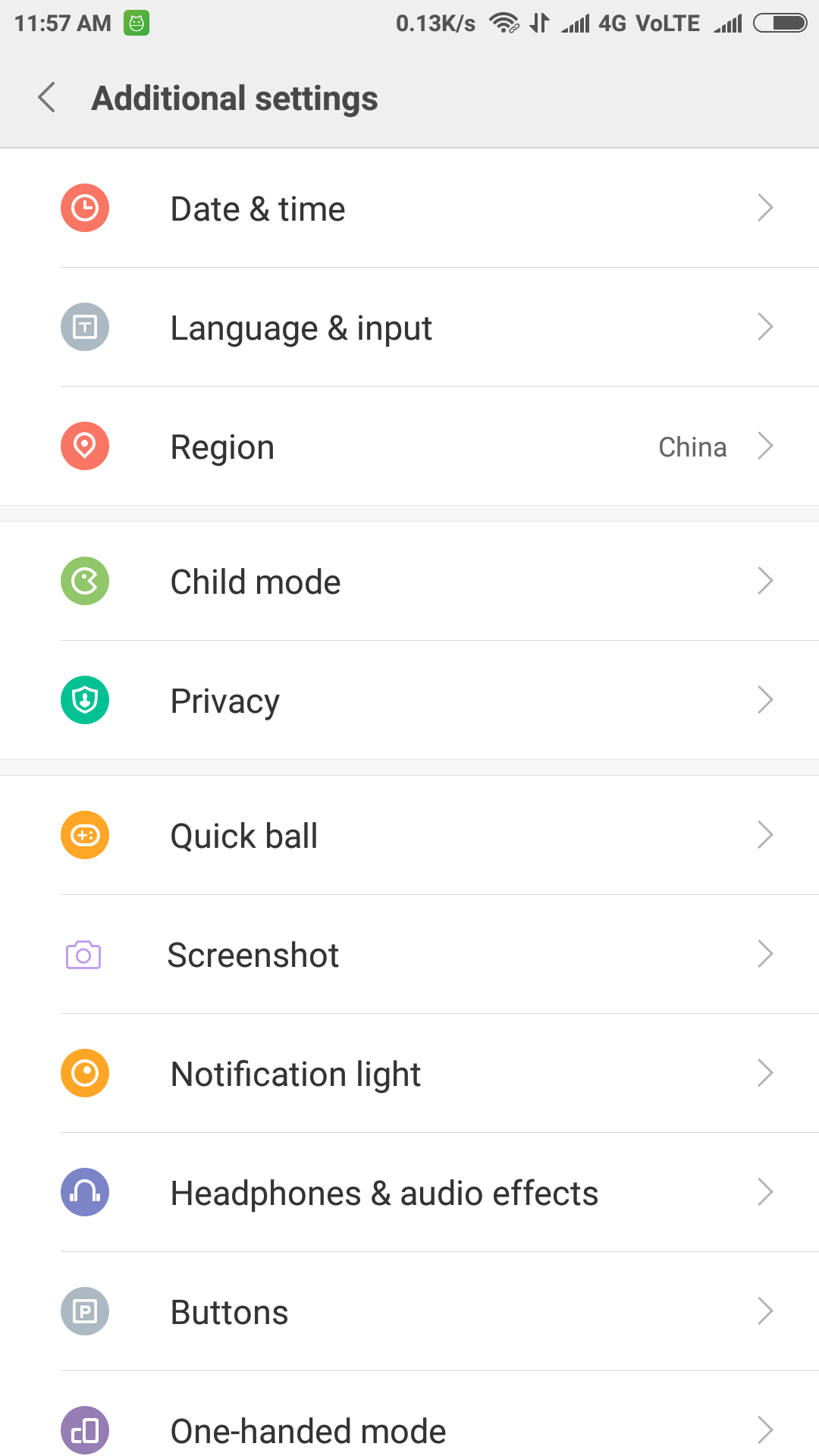
So,here are the steps which you need to follow-:
Step1 – You have a Xiaomi Device Or Any Other Device With Miui 8 or Miui 7 Rom.
Step2 – Your Bootloader Must Be Unlock (Officialy,Unofficialy).
Step3 – Your Phone Must Be Rooted!.
Step4 – Download Es File explorer From Playstore.
Step5 – Open Esfile Explorer and swipe to right it will show menus so just scroll down and you will find the root tab just enable it (it will ask grant permission so just grant it )
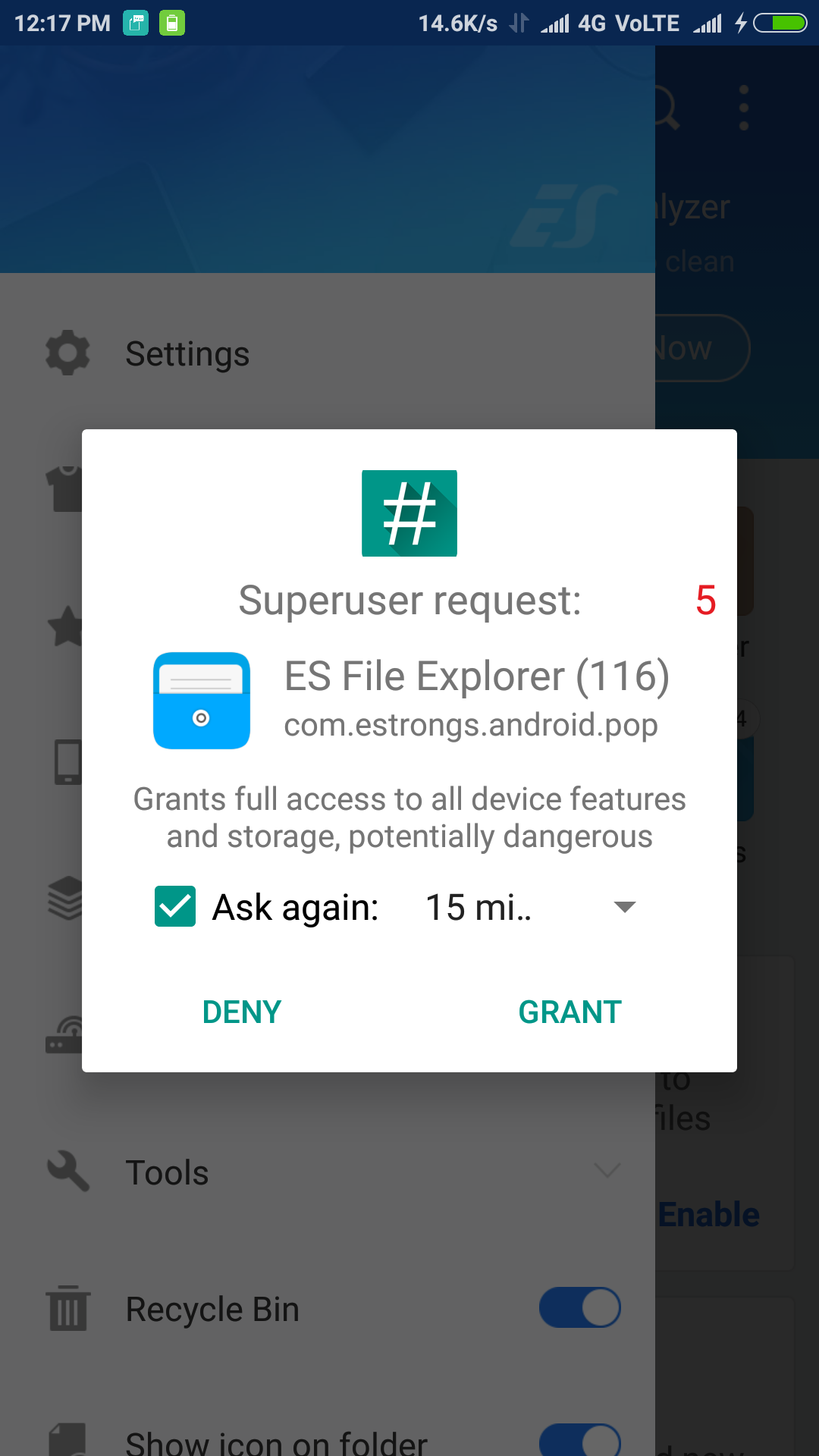
Step6 – Now just go to local tab and then click on device see the screenshot below:
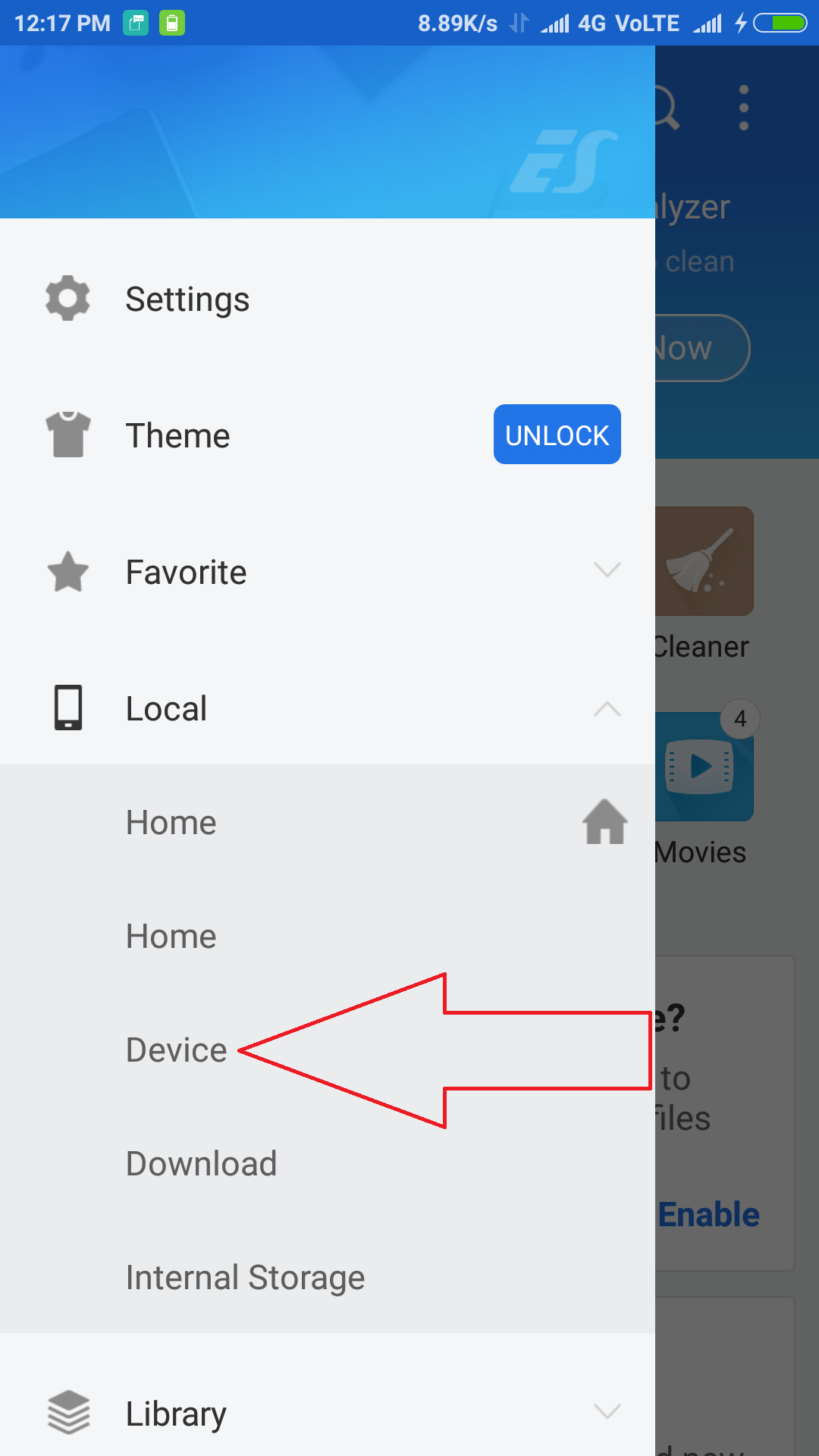
Step7 – Now search for variant and open it using es text editor. See screenshots below:

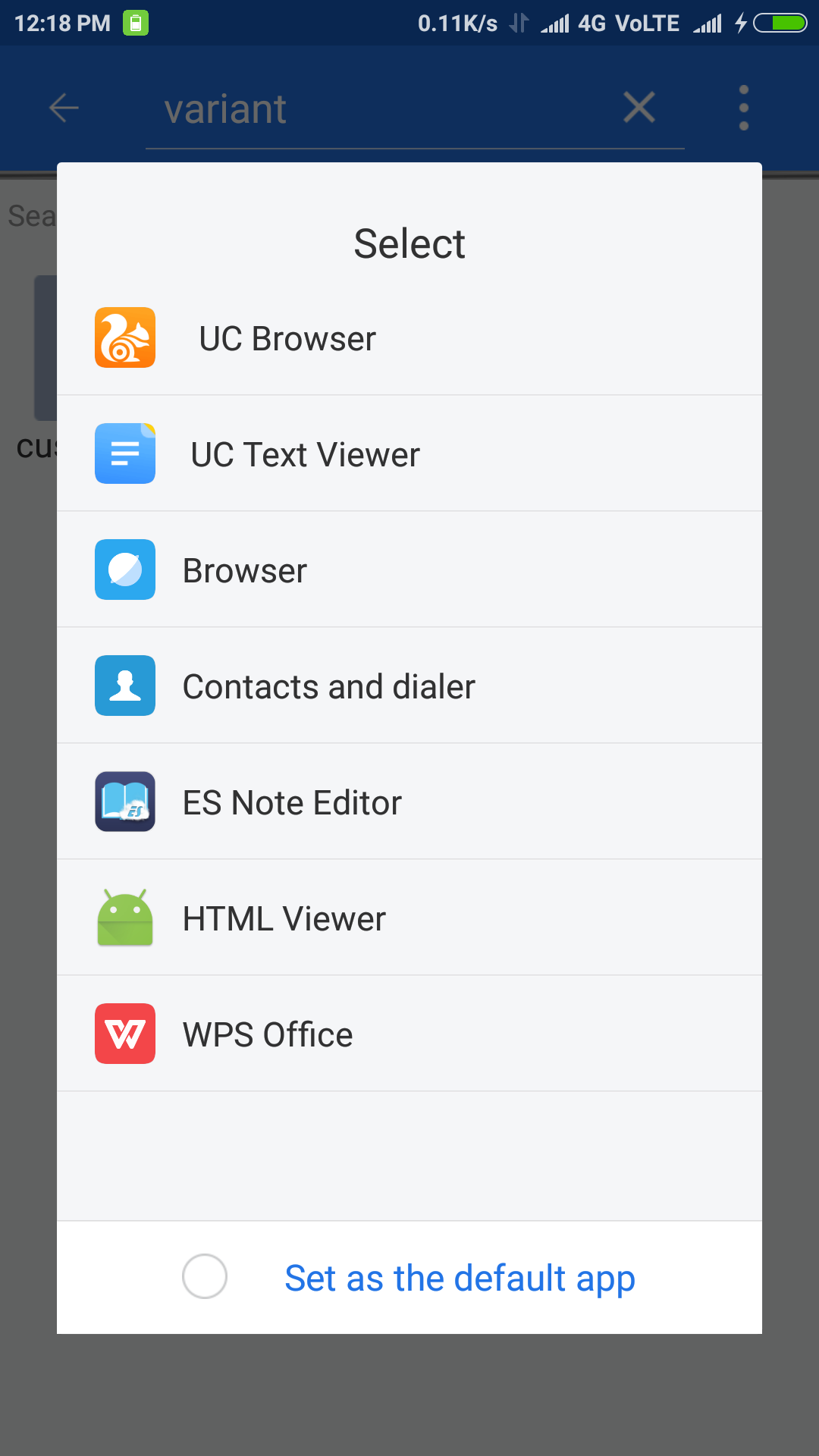
Step8 – Now change the text “cn to in” and to save it just go back it will ask to save it just hit yes.
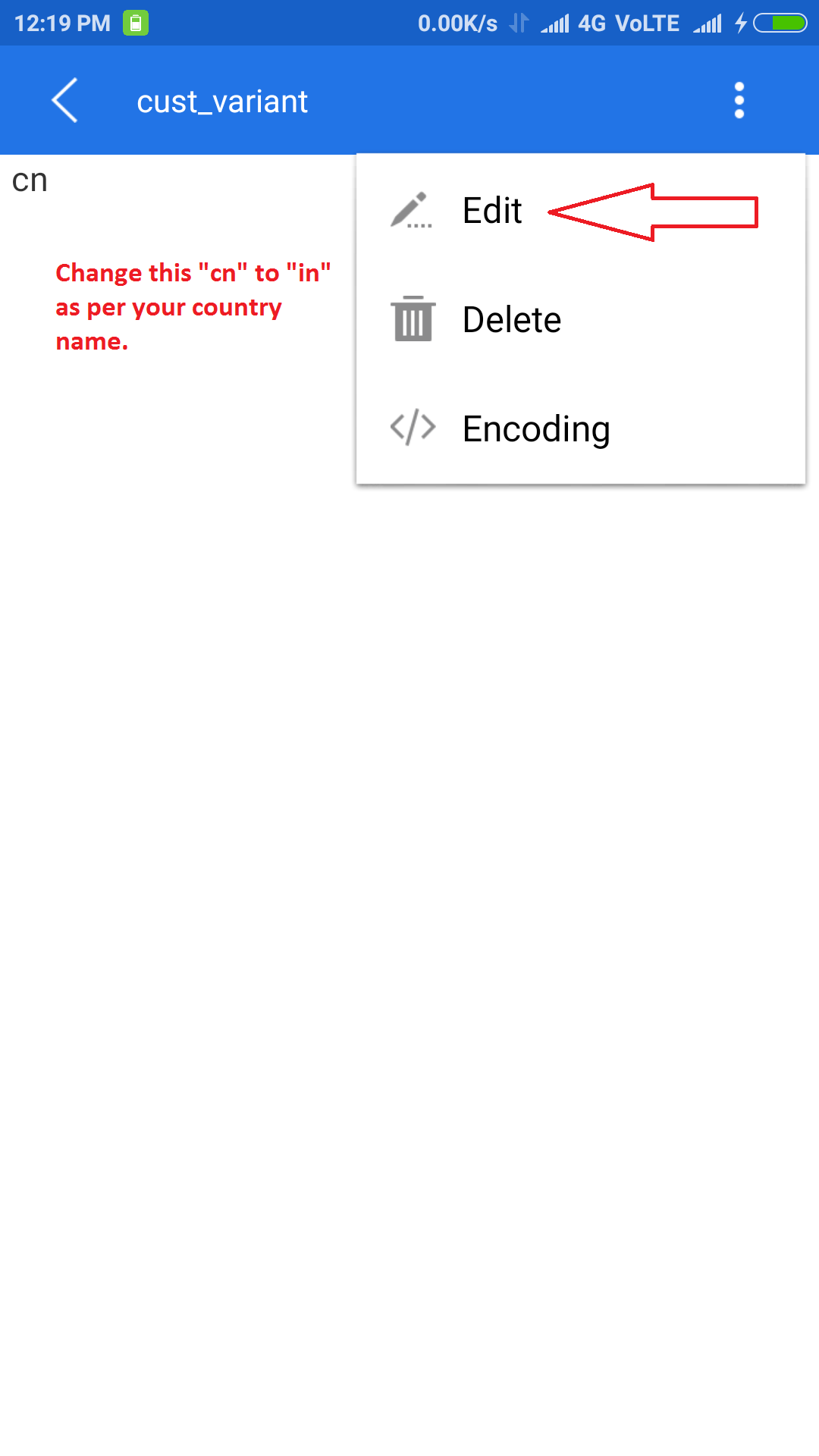

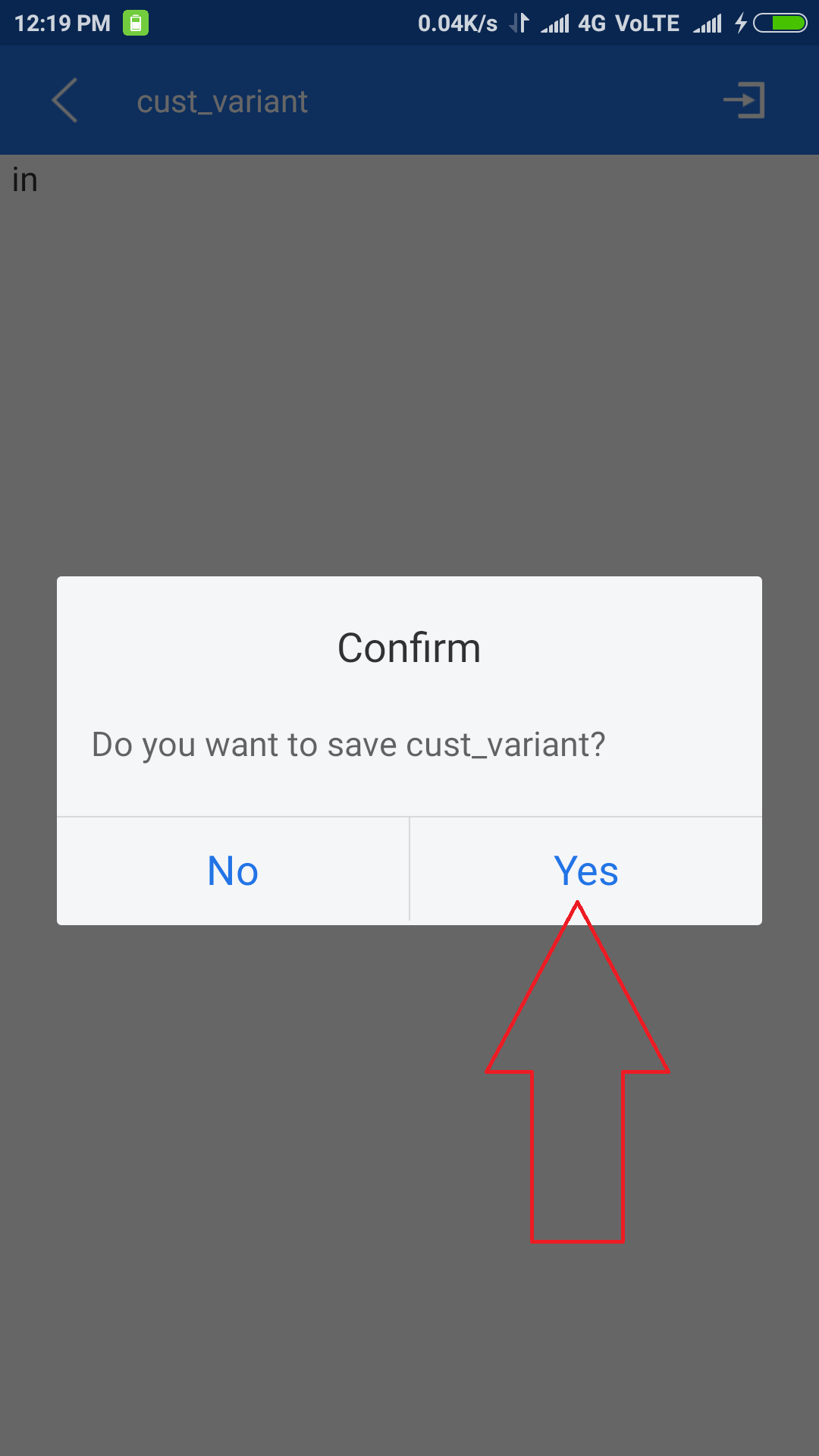
Step8 – Now reboot your device and after reboot just go to settings/additional setting and see your region should change china to india for permanently…..
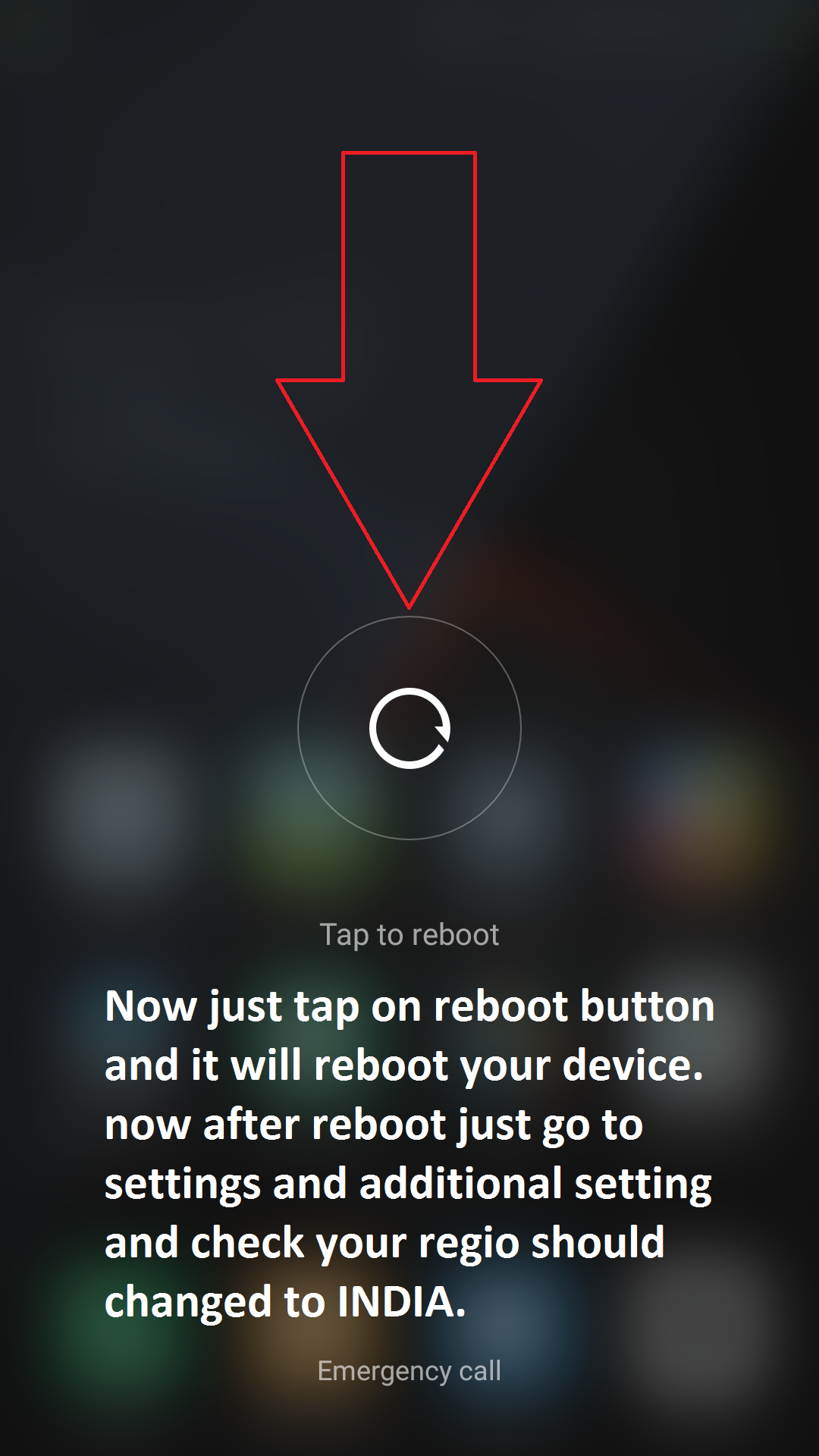
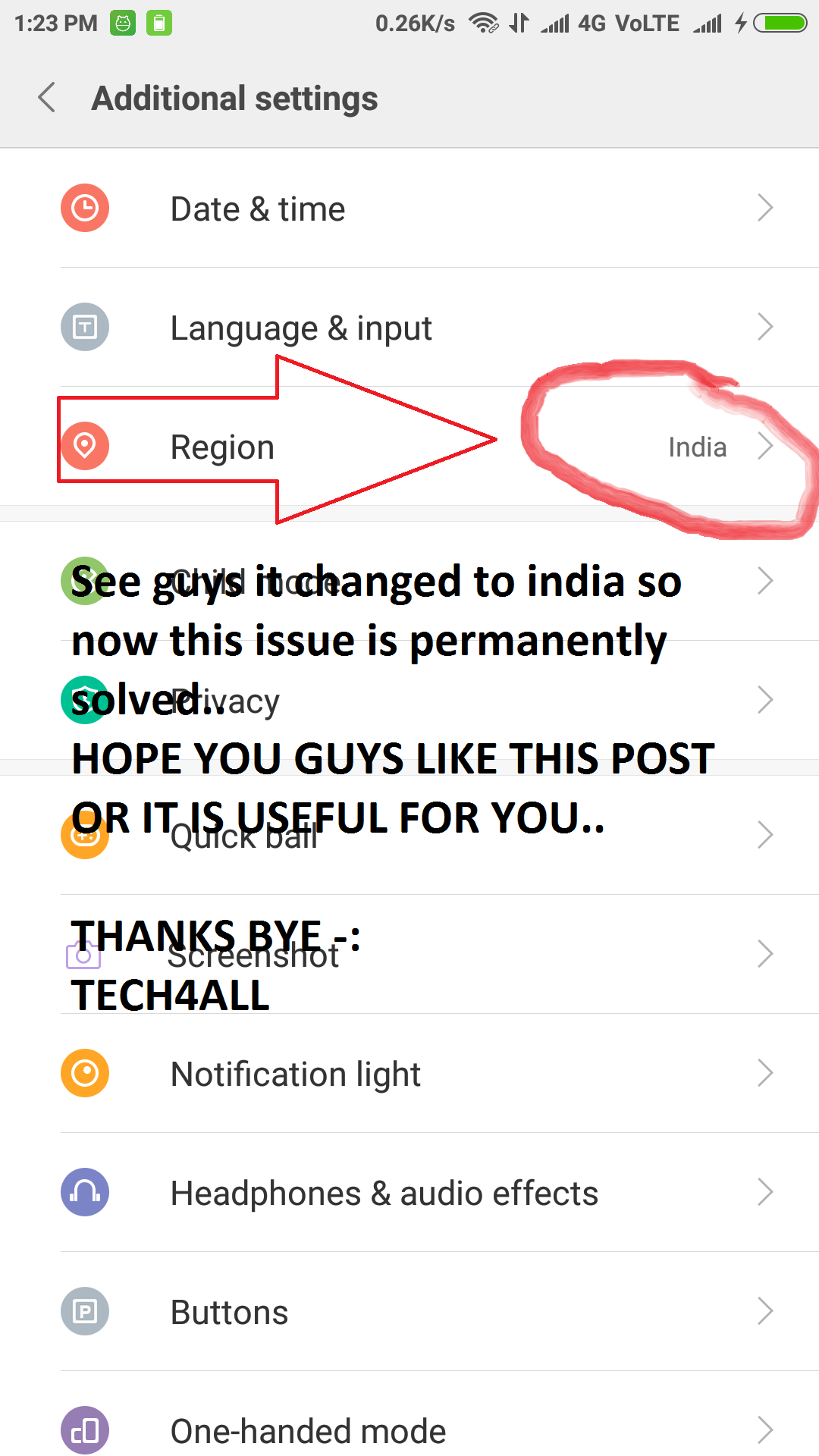
Hope this post is usefull for you guys and don’t forget to share this post..